How to withdraw PF amount online
How to withdraw PF amount online step by step
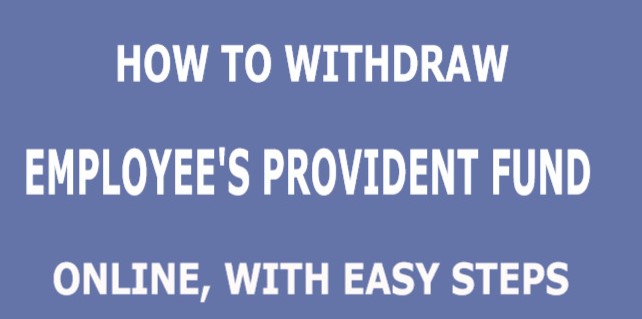
Here I will detailed you how to withdraw PF amount online complete process from start to end
First of all, we have to activate UAN to withdraw PF online. To activate UAN go to EPFO website there you will find Our Services Click on Our Services > For Employees >Member UAN online service (OCS/OTCP). Click here to redirect UAN page
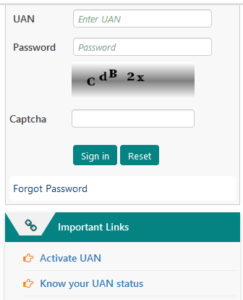
After redirecting to UAN page you will get an option like above image, to activate your UAN click on Activate UAN. Later you will get an option like below image
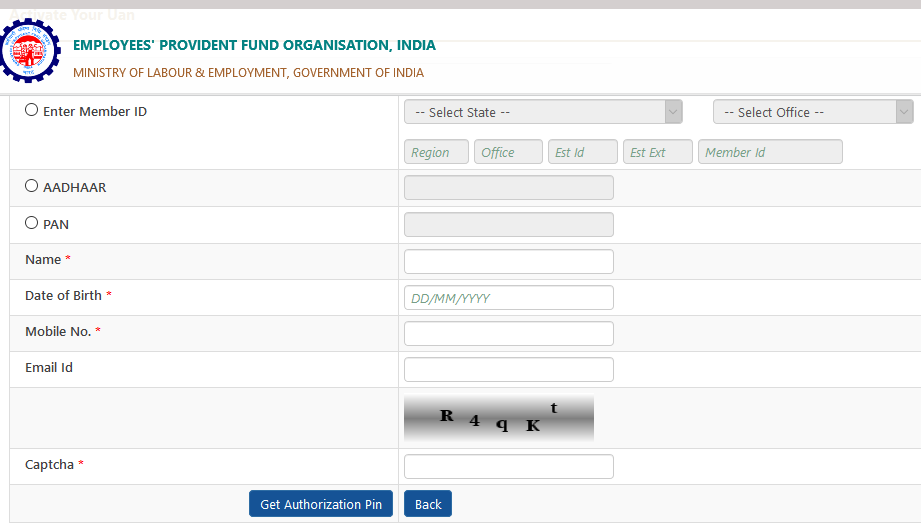
Note: You can find Member Id and Est Id (Establishment Id) in your PF number at your salary Payslip. If your PF number is like this: HR/ GGN/ 41987/ 30749, then first 5 digits is your Est id and last 5 digits is your member id and most of the companies Est Ext is 000. So submit all the above appearing mandatory fields and activate your UAN.
After the activation of UAN. Go to the UAN portal and sign in, Later you will get an option like below image

Click on Manage and KYC. then will get an option like below image
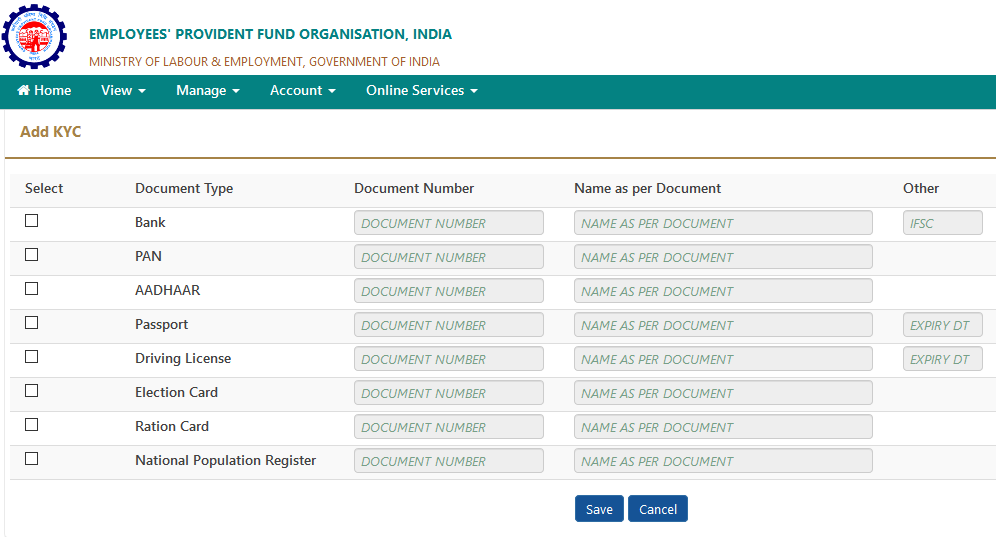
So update your PAN details and AAdhaar details correctly as per your documents.
And also update your bank account number and IFSC which you wanted to credit your PF amount click on save. your details will be update in 3-5 working days. Once your details updated you can able to withdraw your PF.
And also while working in a company you can able to withdraw advance PF. In your PF Passbook three types of shares will be there.
1. Employee share
2. Employer share
3. Pension contribution
You will get only employee share as an advance PF. Once if your company updated your reason of leaving on EPFO site, then you can able to withdraw both Employee share and Employer share.

Let’s go to the main part withdraw section. Go to Online Services and claim(Form-31,19&10 C)
fill all your details and submit withdraw form. But make sure your mobile number should be link up with your Aadhaar. Because you will get an OTP to your aadhaar linked mobile number at form submission time. After the submission of your PF withdraw form the amount will be credited to your bank Account in 3 – 15 days. In some cases it will take a bit longer.
If you are worked in a multiple companies and having multiple PF passbooks, then you have to transfer money from one passbook to another to do that go to Online services and One Member-One EPF Account (Transfer Request) fill the transfer form and submit. your amount will be transfer in a few days. Later you can withdraw all of your PF amount.
If you have any Issues and Concerns about your PF go to our services > For Employees > EPFIGMS (Register your Grievance) >Register Grievance and rise your grievance about your issue and you will get a solution from EPFO team with in a few days.
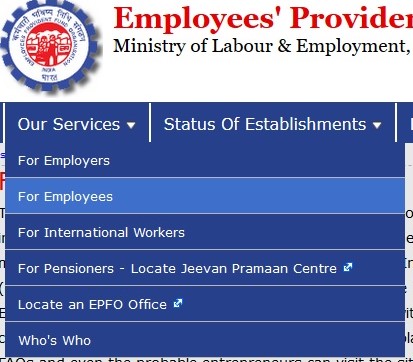
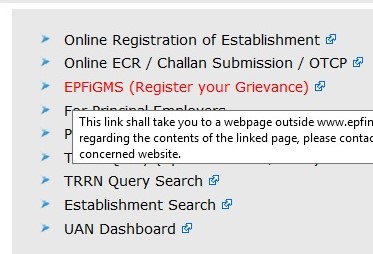
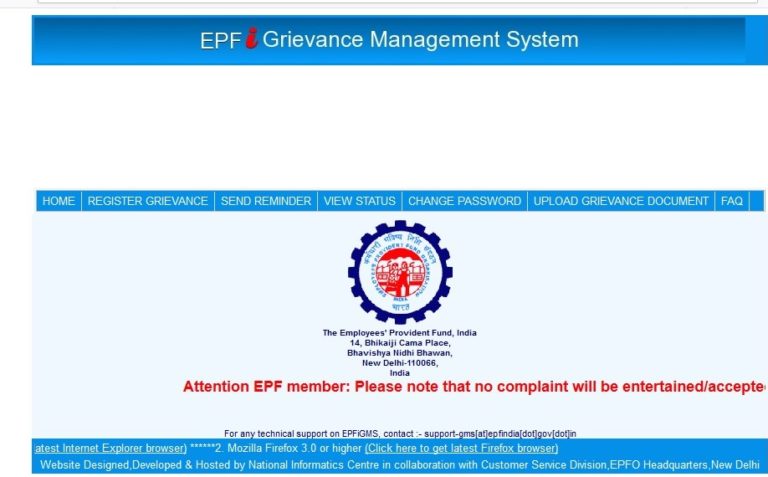
So in this way you can withdraw your PF in online. If you have any doubts please comment below.




Thanks a lot for giving the information.
Most of the facing the issues how to withdraw PF.
This post will be very helpful.